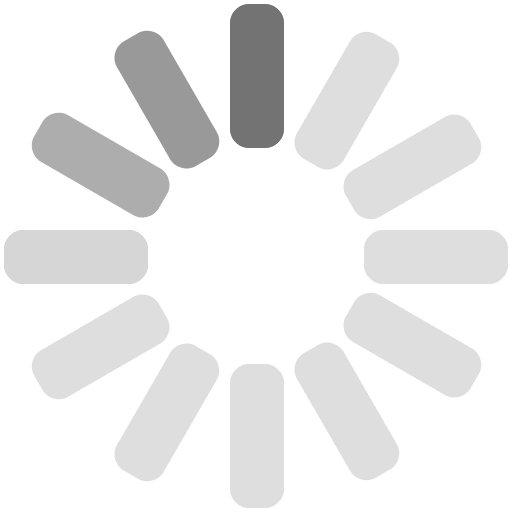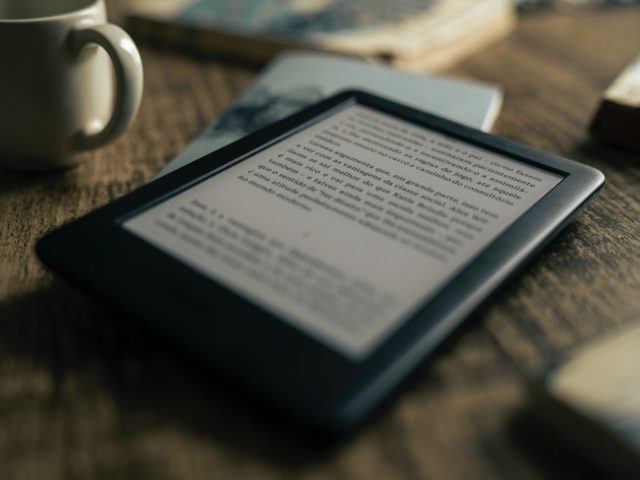We want all our writers to have access to readers and we’re not snobby about self-publication. Self-publishing is easier now than it’s ever been, but there are some mysteries involved, the thought of which can put some people off.
So we’ve cherry-picked the finest talent to assist in your journey. Today, we have guest blogger Ben Bryant to tell you how to format your Word document so as to simplify the digital conversion process involved in formatting ebooks.
I have worked with Harry Bingham on his past few novels, formatting them into ebooks, specifically the two most common file types, namely Kindle’s mobi and ePub, which is the file type widely accepted by most other ebook distributors, including Apple. He has asked me for some tips to help other writers publish in ebook formats. The following advice is basically a list of ‘good practice’ whether it be preparing a Word document for sending to a conversion service or self-formatting a Word document for direct upload to an ebook store’s automated conversion system.
Firstly, simplicity is key in formatting ebooks. The beauty of an ebook file is that the same file can be read on hundreds of different devices from desktop computers to tablets and mobile phones. Device manufacturer and operating system make no difference, the file can be read on all. Although the file can be read, it won’t always display as intended, particularly if the formatting is complex and you are using an older device. Though newer e-reader devices or apps can deal with complex formatting, such as multiple column layouts and tables, there are hundreds of thousands of older devices still in use. You need to ensure that your book reads as intended on all devices so avoid complex layouts such as multiple columns on each page, text wrapping images, text boxes and drop-caps.
This next point may sound ridiculous to some people, but you will be surprised how often I come across it. Do not use the space-bar or the tab key to centre text. Multiple space-bar keystrokes and tabs are ignored by e-reader devices, so you will find your text back on the left. Instead just use the ‘centre text’ button on Word’s Home tab.

There are at least three common ways to create indents in a Word document, however only one is understood by e-reader devices. Do not use multiple space-bar keystrokes to create indents, for the reasons mentioned above. Likewise, the use of the tab key is also ignored by e-reader devices. The correct way to create indentions is to set the indentation using paragraph styles. Just expand the paragraph options on Word’s Home tab and select the indent type and size you require. I recommend indents of less than 1cm as e-reader screens can be quite small and a 1cm indent can look excessive.
You can use multiple paragraph returns to space out paragraphs but ensure that you use a page-break at the end of each chapter. This ensures that your next chapter (and all chapter titles) will start at the top of a new page.
You should not add headers or page numbers. Every e-reader device will automatically create headers based on the book title and/or author name. Page numbers are generated by the e-reader device itself. Note also that your book will vary in number of pages depending on the screen size of the device and the user’s font size settings. It is therefore unwise to refer to specific page numbers within the body text of your manuscript.
Following on from my previous point regarding pages, footnotes do not work in ebooks, as you cannot be sure where the page break will fall. Instead you can use endnotes, either at the end of each chapter, or at the end of the book.
There is no problem including images in an ebook, however there is a significant issue that needs to be considered when selling through Amazon, namely delivery fees. Unlike other ebook sellers Amazon charges you, the author/publisher, a delivery fee every time your book is purchased and downloaded. This fee is based on file size. The more images you use, the larger the file will be and the higher the delivery charge. The issue is further complicated by Amazon’s royalty structure where if you select the 30% royalty option, they waive the fee. You can factor the delivery fee into your ebook’s list price but if it is a large file and you wish to sell it cheaply this may not be the best solution. You will need to weigh up which royalty option works out best for you, based on the price you wish to charge for your ebook and its file size. It sounds a little complicated but more info can be found here.
Body Text Rules to Follow
- Use a standard font such as Times New Roman, Georgia or Arial.
- Use a point size of 10, 11 or 12 for the main body text.
- Use black text.
- Avoid line spacing greater than 1.5.
- Use standard margins.
- Do not use leading or kerning as these will be ignored.
- If you wish to highlight particular words or sentences, use only basic formatting tools such as bold, italic, and caps.
The above tips cover the essentials when preparing your work for ebook formats. All ebook sellers will have their own list of requirements for the files you submit to them and many still will not accept Word documents for automatic conversion. Some that do, such as Smashwords, have further stipulations such as limitations on font colours, restrictions on indentation options, and the requirement to credit them as publishers. A quick Google search should provide you all the info you need on your retailer of choice.
Unfortunately, creating an ebook from a Word document can still be a bit hit-or-miss as the process is an automated one. This is why many people employ people like me to create their books using html code. If you have any questions about this article or have other ebook-related queries, you can reach me via my website or email address below. I hope this short guide comes in useful.
All the best with your literary ventures.
Ben no longer formats ebooks for clients, but you can find other paid services such as Word-2-kindle’s service, just by Googling around. Search for “ebook formatting services” and take your pick. Be sure to go for a service that allows for no-added-cost revisions. A regular novel should cost an absolute maximum of $100.
Jericho Writers is a global membership group for writers, providing everything you need to get published. Keep up with our news, membership offers, and updates by signing up to our newsletter. For more writing articles, take a look at our blog page.